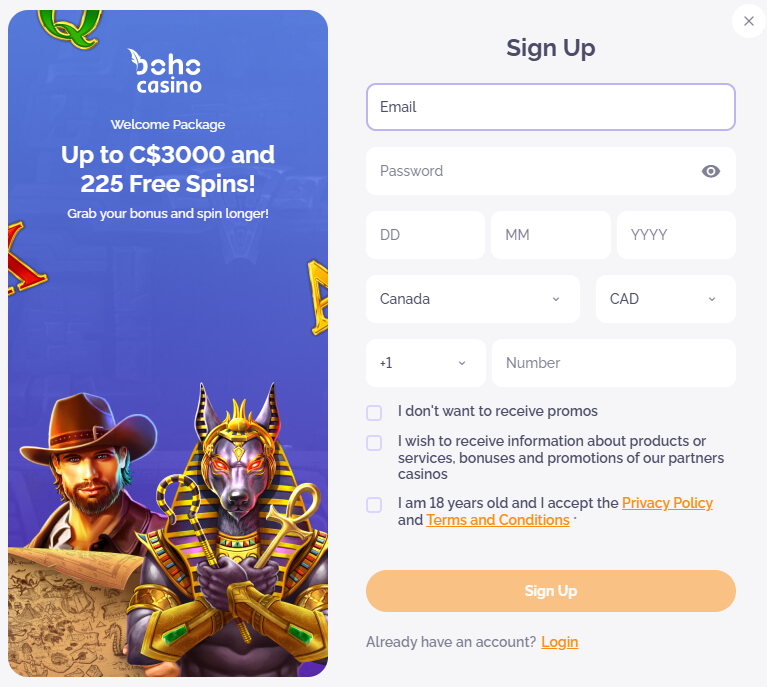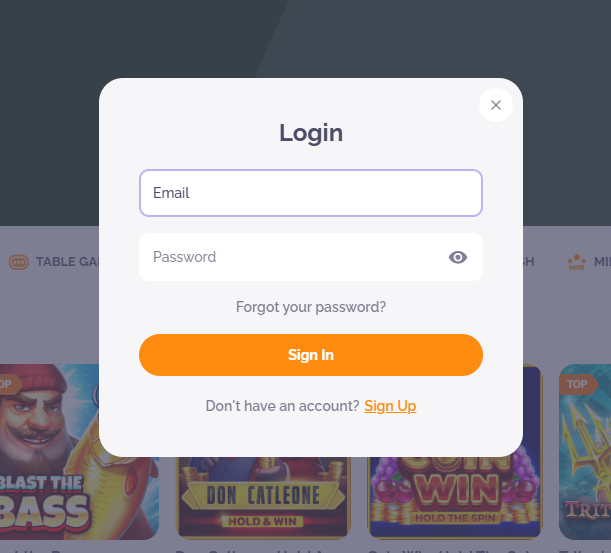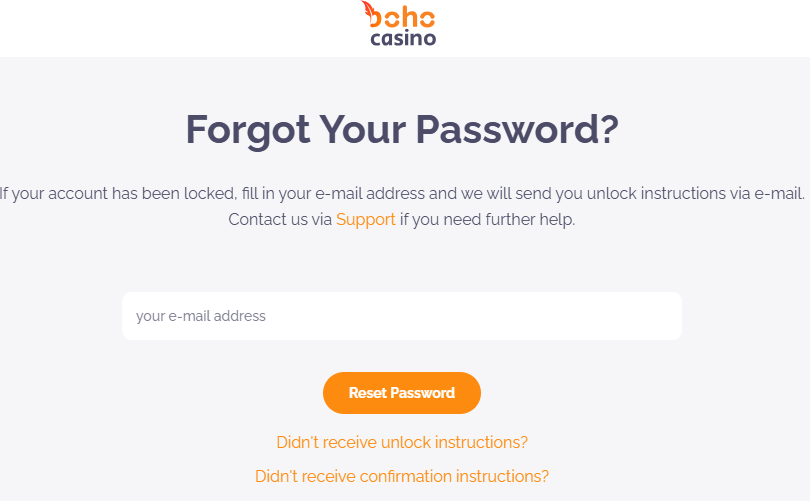Boho Casino Registration and Login Guide
At Boho Casino, we strive to offer a smooth and seamless experience for our players. Whether you are creating a new account or logging into your existing account, the process is straightforward. Below is a comprehensive guide detailing the registration and login steps, password reset instructions, important considerations, and common issues players may encounter.
1. Boho Casino Registration Steps
Creating an account at Boho Casino is easy and quick. Follow the steps below to complete your registration and begin your gaming adventure.
Step 1: Visit the Boho Casino Website
- Go to the official Boho Casino website on your desktop or mobile device.
Step 2: Click on the ‘Sign Up’ Button
- On the homepage, look for the ‘Sign Up’ button, usually located in the top-right corner of the page.
- Click on it to proceed to the registration page.
Step 3: Provide Your Personal Information
- You will be asked to provide some personal details:
- Full Name (as per your ID)
- Date of Birth (to confirm you are of legal gambling age)
- Email Address (this will be your primary communication method)
- Phone Number (optional but recommended for added security)
- Preferred Currency (ensure it matches your region)
Step 4: Choose a Username and Password
- Choose a unique username and a strong password to secure your account. The password should be a mix of letters, numbers, and symbols to ensure its strength.
Step 5: Agree to Terms and Conditions
- Before completing your registration, read the terms and conditions of Boho Casino carefully.
- If you agree, tick the box to confirm your consent to the terms and the privacy policy.
Step 6: Submit the Registration Form
- Click on the ‘Submit’ button to finalize your registration.
Step 7: Verify Your Email
- Once you have registered, Boho Casino will send a verification email to the address you provided.
- Click on the verification link in the email to activate your account.
Step 8: Make Your First Deposit
- After successful registration and verification, you can log in to your account and make your first deposit to start playing.
2. Boho Casino Login Steps
Logging into your Boho Casino account is a quick and straightforward process. Follow these steps to access your account:
Step 1: Visit the Boho Casino Website
- Open your web browser and navigate to the official Boho Casino website.
Step 2: Click on the ‘Login’ Button
- On the homepage, find and click on the ‘Login’ button, usually located at the top-right corner of the page.
Step 3: Enter Your Username and Password
- Enter the username and password you used when registering your account.
Step 4: Click ‘Login’
- After entering your details, click the ‘Login’ button to access your account.
Step 5: Enjoy Playing
- Once logged in, you can start browsing the casino games, make deposits, and enjoy your gaming experience.
3. Boho Casino Password Reset
If you’ve forgotten your password or need to reset it for any reason, Boho Casino provides a simple password reset process.
Step 1: Go to the Login Page
- Navigate to the Boho Casino login page.
Step 2: Click ‘Forgot Password’
- Beneath the login fields, you’ll see a link that says ‘Forgot Password?’. Click on it.
Step 3: Enter Your Registered Email Address
- You will be prompted to enter the email address associated with your Boho Casino account.
Step 4: Check Your Email
- Boho Casino will send you an email with instructions on how to reset your password.
- Follow the link provided in the email to a page where you can create a new password.
Step 5: Create a New Password
- Once you’ve clicked the link in the email, you will be redirected to a page where you can set a new password.
- Choose a strong password, and make sure it’s different from your previous one.
Step 6: Log In with New Password
- After resetting your password, return to the login page and enter your new credentials.
4. Boho Casino Registration and Login Considerations
When registering or logging into your Boho Casino account, consider the following important points to ensure a smooth and secure experience:
Registration Considerations
- Accuracy of Information: Ensure that all the information you provide during registration is accurate and up to date. This will help prevent any issues with account verification or withdrawals.
- Account Verification: Be prepared to verify your account with a copy of your identification or proof of address if requested by the casino for security purposes.
- Secure Your Account: Use a strong password that combines letters, numbers, and symbols to protect your account. Enable two-factor authentication if available for added security.
Login Considerations
- Keep Your Credentials Safe: Always keep your Boho Casino login credentials safe. Do not share your username or password with others.
- Use Trusted Devices: Log in only from devices you trust to minimize the risk of unauthorized access.
- Log Out After Use: Always log out of your account when you’re done playing, especially if you’re using a shared or public computer.
5. Common Issues During Boho Casino Registration and Login
While registering or logging into Boho Casino, you may encounter some common issues. Here are a few solutions to help resolve them:
1. Forgot Username or Password
- If you’ve forgotten your username or password, use the ‘Forgot Password?’ link to reset your password. For username issues, contact customer support for assistance.
2. Verification Email Not Received
- If you didn’t receive the verification email after registering, check your spam or junk folder. If it’s not there, ensure that you entered the correct email address during registration. If the issue persists, contact customer support.
3. Unable to Log In
- Double-check that your username and password are correct. Ensure that Caps Lock is off and that you’re typing in the right credentials.
- If you still cannot log in, try resetting your password or contact Boho Casino customer support.
4. Account Locked
- If your account has been locked due to failed login attempts or security concerns, contact Boho Casino support to verify your identity and unlock your account.
5. Unable to Access from Mobile Device
- If you’re having trouble logging in from a mobile device, ensure that your internet connection is stable. Try clearing your browser cache or using the official Boho Casino mobile app for a smoother experience.
Conclusion
The registration and login process at Boho Casino is designed to be quick and secure, allowing you to focus on enjoying the exciting games we offer. By following the steps outlined above, you can easily register, log in, and reset your password when needed. Keep these considerations and solutions in mind to avoid any issues, and remember that Boho Casino’s customer support team is always available to assist you if necessary.


 Français
Français